Changing room name
Room name can be changed in Humly control panel by going into Room settings and then pressing the room name itself to start editing it. Changes will only be applied to the displayed room name for Humly services and it will not effect the room name in your booking system backend.
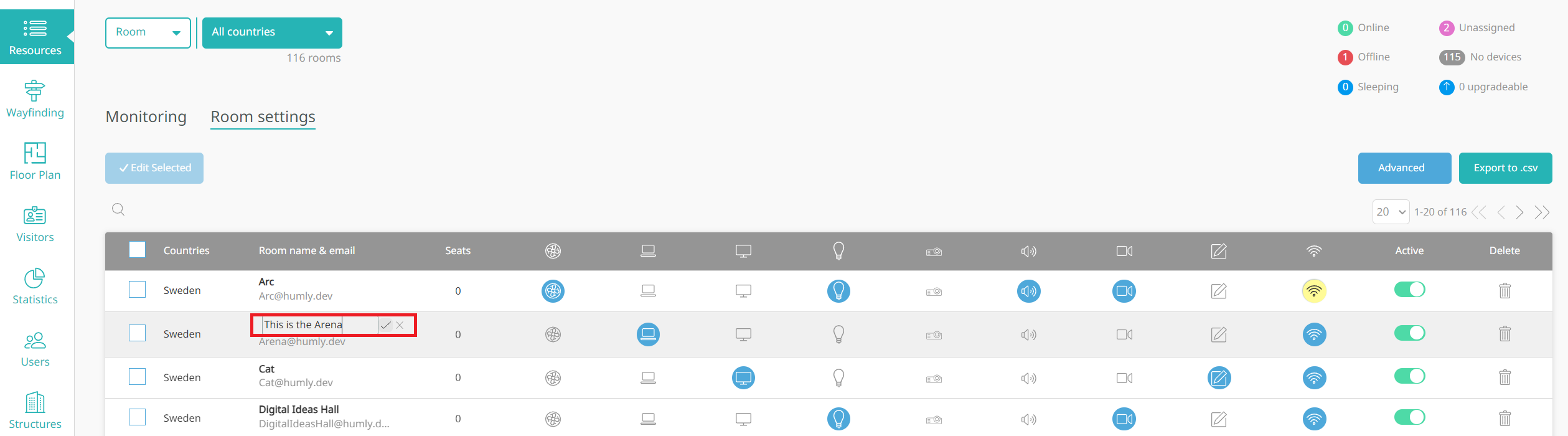
Please note that maximum resource name length is 18 characters.