How to disconnect a Humly room display from Humly control panel.
Please follow the steps below is you want to disconnect the Humly Room display from a server, or connect the Humly Room display to a different server
There are five main steps involved in disconnecting the Humly room display from the Humly control panel.
1. Click on the information icon on the top right of the Humly room display as highlighted below.
2. Click on the admin login icon on the bottom left of the next page as seen highlighted below.
3. Enter your admin pin.
You can get your admin pin from the Humly control panel by clicking on the export users option. All the user details will then be exported as a csv file and the pin can be retrieved from there.
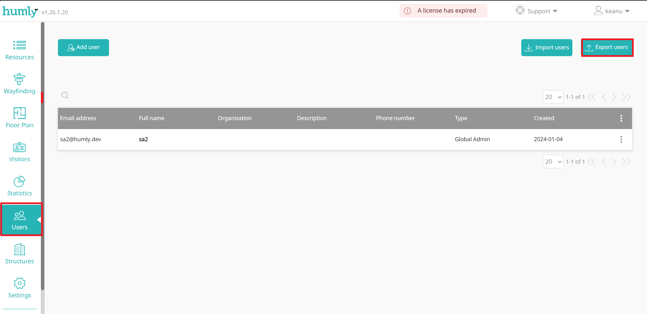
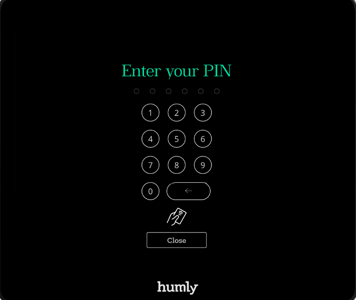
4. Click on server IP as highlighted below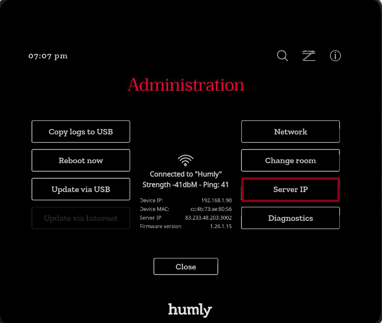
5. On the pop-up that appears you will then confirm by clicking yes.
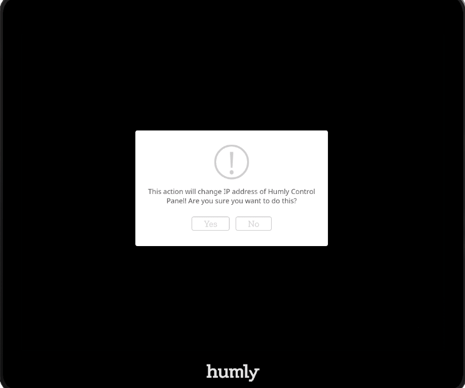
6. You will now be redirected to the configuration screen of the Humly Room Display and you can now re-connect the display to a new server if you click the continue button below

7. Please follow the steps on the guide below to connect the room display to the server. How to connect the room display