PIN, RFID or check-in problem with Google Workspace as backend
If the users can book meetings through the backend, Google Workspace, but can’t book whenever they get closeup to the display panel and try to book with their PIN code, then it’s recommended to check for following.
- Make sure the user has the permission Make changes to event for the room(s) that they can’t use their PIN code on.
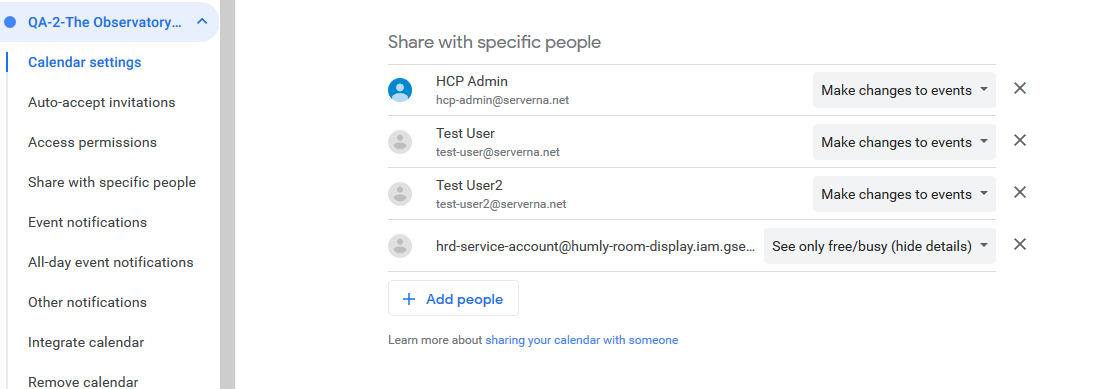
The user that you are sharing the resource to also needs to accept the sharing in gmail.com by adding the resource to their own calendar. 
Same goes for RFID and check-in. Reason is that the user who tries to update the meeting is forbidden to do so in Google. Make changes to event permission is needed.
[SCHEDULE_1] ERROR: Error during update event in Google: Forbidden