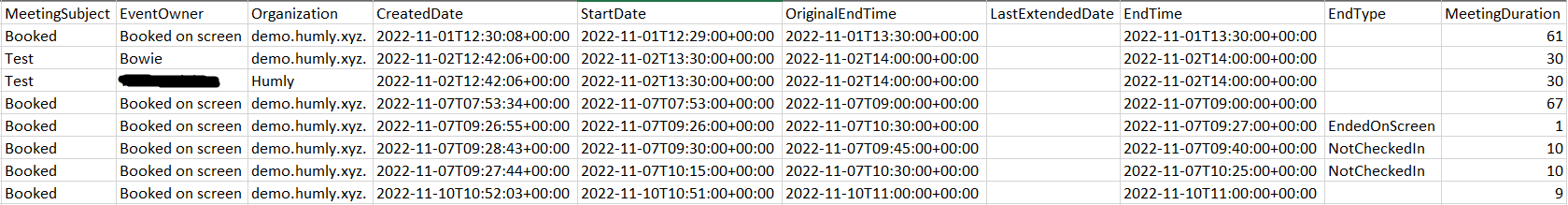Statistics in Humly Control Panel
In Humly Control Panel it is possible to use the feature Statistics. This feature will provide yo with meeting room statistics and help you gain better insight on how your meeting rooms are being utilized.
Humly Control Panel calculates different metrics by analyzing the meeting data stored in the database on a daily basis. It takes up to two days before the data can be used or exported. The reason to this is for the system to fully evaluate and index the data.
Some of the meeting room information that can be presented is average number of meetings, meeting rooms utilization rate, number of meetings not checked-in and total meeting time (hours). To learn more about all of the values go to the table below.
To view statistics in HCP
In Humly Control Panel go to Statistics. Adjust the date interval to set the period. If you want to see statistics for a certain room it is possible to filter by Country, City, Building and Floor.

To export statistics in HCP
The option to export statistics to a .csv file is also made available via 3 options by pressing Export statistics.
1. To CSV - generates a file with all statistics
2. Raw data to CSV - generates a file containing the raw meeting data during the selected time interval.
3. Raw data anonymized to CSV - generates a file containing the raw meeting data during the selected time interval without any personal infomation.
4. Scheduler - sends statistic reports to an given email account. If Activate Updates is enabled the updates will be send on a daily basis. The Save local copy function can be enabled and it will allow you to download a local copy to your computer.

The below table provides a description of all the available values found in the web interface and regular .csv export for room statistics.
| Value | Description |
| ROOM NAME | The meeting rooms name. |
| SEATS | The meeting rooms seating capacity. |
| MEETINGS | Displays the total number of meetings. |
| MEETINGS PER DAY (AVG. NUMBER) | Calculates the average number of meetings per day. |
| UTILIZATION DURING WORKING HOURS (%) | Total meeting time which takes place inside non-sleeping hours period of Humly devices. Meetings that take place outside working hours will not be taken into the calculations. Tentative meetings are also not calculated. If the meeting starts or ends outside working hours, while taking place inside working hours, only part of the meeting that is inside working hours will be taken into account. |
| TOTAL MEETING TIME (HOURS) | Total duration of meetings inside working hours. |
| DURATION PER MEETING (AVG. HOURS OF ALL) | Average duration of meetings inside working hours. |
| DURATION PER MEETING (AVG. HOURS EXCLUDING NOT CHECKED IN*) | Average duration of confirmed/not cancelled meetings inside working hours. |
| DEVIATION FROM SCHEDULED (AVG. HOURS) | The total difference between the planned time of a meeting and actual ending time. This deviation is caused by meetings being shortened by the user, extended by the user or cancelled by the check-in functionality. |
| MEETINGS EXTENDED (%) | Share of meetings extended by a user. |
| MEETINGS ENDED EARLY BY USER (%) | Share of meetings shortened/ended before scheduled by the user. |
| MEETINGS ENDED NOT CHECKED IN* (%) | Share of meetings cancelled by the check-in functionality. |
| MEETINGS ENDED AS SCHEDULED (%) | Share of meetings ended as scheduled. |
| MEETINGS SCHEDULED IN CALENDAR SYSTEM(%) | Share of meetings created using the calendar system calendar (Outlook, Google, Domino). |
| MEETINGS BOOKED ON SCREEN (%) | Share of meetings booked on the Humly device. |
| MEETINGS NOT CHECKED IN* | Total number of not checked-in meetings for a selected period. |
| TOTAL TIME BOOKED BUT NOT CHECKED IN (HOURS) | Total planned time of meetings not checked-in. |
| TIME RECOVERED BY ENDING MEETINGS THAT WERE NOT CHECKED IN (HOURS) | Total time difference between planned time and actual time for meetings that were not checked-in. |
Raw data
It is possible to export raw meeting data in HCP which includes meeting information such as who books a meeting room and for how long, etc.
This information can be used to calculate total usage per user. To get this information. When raw data have been exported to csv. Filter on "event owner", check the ”booking duration”. Calculate the total sum of each user.