Unable To Verify First Certificate
I have received this error when trying to connect Humly Control Panel to Exchange Server or when trying to connect Humly Controle Panel to the booking system through a proxy server. What shall I do?
"UNABLE_TO_VERIFY_LEAF_SIGNATURE" or "UNABLE_TO_VERIFY_FIRST_CERTIFICATE"
In some installations, the exchange server/proxy uses a certificate issued by the local CA, to allow Node to trust this certificate authority, the CA has to be added to the (Trusted Root Certification Authorities) container.
Solution On Windows
The solution is to add "NODE_EXTRA_CA_CERTS" Windows system variable with the path to Root CA certificate (or a chain with Intermediate CA) in PEM (Base64 / CRT ) format.
Option one:
- Prepare/Export the CA certificate of the exchange server or the proxy server as Base64/CRT format and place a copy on Humly Control Panel server.
- Open CMD as an administrator
- Use this command to add the certificate, change the path to the place where you have placed the certificate file
setx NODE_EXTRA_CA_CERTS "C:\Path\To\CA_Root_Cert.crt" -m
- Reboot the server and start Humly Control Panel Wizard again.
Option two:
- Open Windows Environment Variables
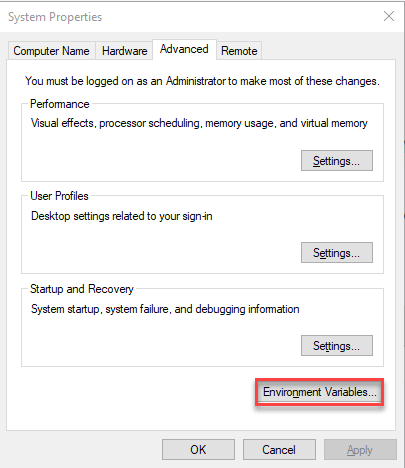
- Add new variable
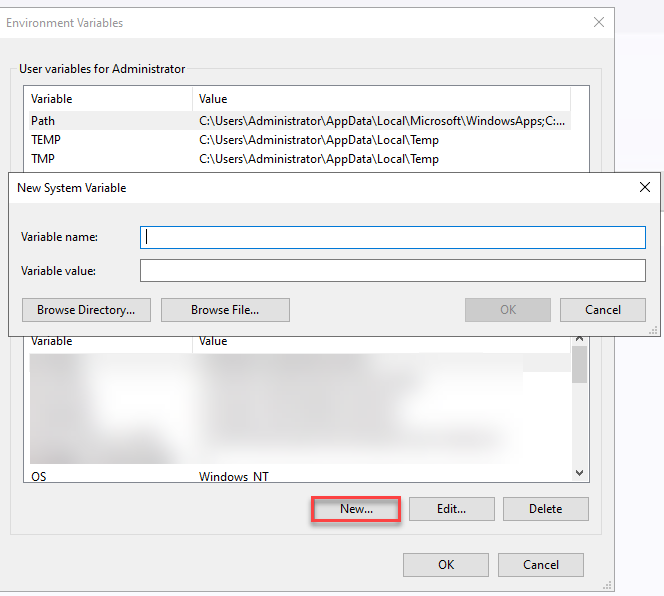
- Add the following variable name "NODE_EXTRA_CA_CERTS", click on browse file and select the CA CRT file
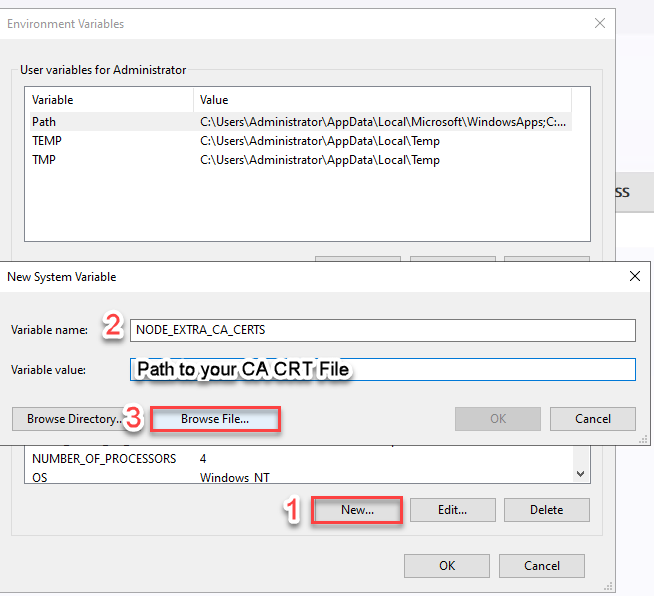
- Reboot the server and start Humly Control Panel Wizard again.
Solution On Ubuntu:
Please follow the steps mentioned in the Ubuntu documentation link here