Updating SSL certificate
Changing the certificates is done manually and you will find the certificates in their default location at:
Windows
C:\Program Files\Humly\ControlPanel\application_data\certificates
Linux
/home/<,username>,/Humly/ControlPanel/application_data/certificates/
Please note that:
- The name of the certificates need to be changed to server.crt and server.key
- The files should be in PEM format.
- The private key has to be unencrypted (not password protected)
Save the old certificates as backup before replacing - in case some issue happens.
Change SSL certificate on Windows
1. Stop the HCP service in Windows Service Manager. You can access this by pressing Windows button+R and then typing services.msc.
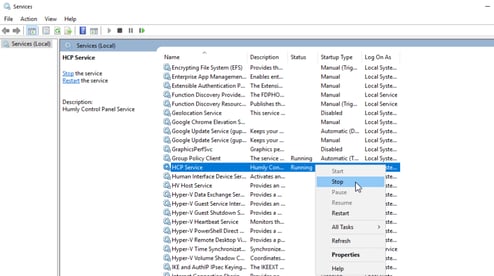
2. Change the name of the certificates to exactly the same name as the current certificates have.
3. Replace the old certificates with the new ones.
4. Now start the HCP service in Windows Service Manager.
5. It should now work normally and if you have a connection issue with the Humly device then it is suggested to reboot the device and enable device registration in Humly control panel.
Change SSL certificate on Linux
1. Stop the HCP service by opening the terminal and type the command:
hcp stop
2. Replace the old certificates with the new ones and change their filenames to server.crt and server.key
3. Make sure you change the permissions of the new certificate to the same as the old one. Change it on both .key and .crt.
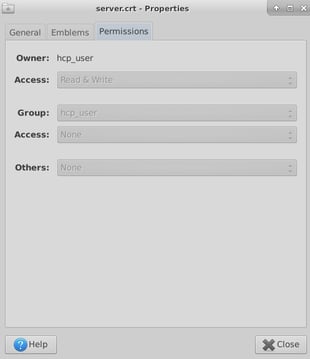
Changing the ownership of the certificate is done by using chown and chgrp command.
sudo chown hcp_user server.crt
sudo chgrp hcp_user server.crt
sudo chown hcp_user server.key
sudo chgrp hcp_user server.key
Now to change the permissions we have to use chmod.
-rw stands for removing read and write permissions and then add a "g" for group and "o" for others.
sudo chmod 600 server.crt
sudo chmod 600 server.key
4. Start the HCP service in terminal by typing the command:
hcp start
5. It should now work normally and if you have a connection issue with the Humly device then it is suggested to reboot the device and enable device registration in Humly control panel.