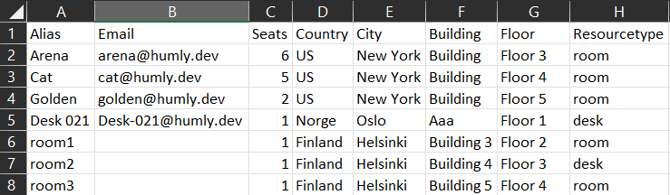CSV Template for Importing Rooms with Structure
CSV import
This csv template file can be used for importing rooms with structures to Humly Control Panel. If you add email for the resource then the resource needs to exist in the booking system backend for it to be successfully imported.
Note that csv-file needs to be saved with UTF-8 to support international characters
Humly_Room_Import_Template.csv
Adding resources without backend through CSV file
Standalone resource can be added through CSV file by typing in the room name alias without any email.
Image below shows you an example of where room1, room2 and room3 will get imported as standalone rooms since they do not have any email under the Email column. Rest of the resources will be imported from the backend. If you are interested in standalone resources then you can read more about them here Resource without backend.
Three different types of resources can be imported into the Humly control panel: room, desk, and parking space. Make sure to enter the supported ResourceType into the column of the csv file as follows:
- room
- desk
- parking_space