Resource without backend
Standalone resources without any sync to the booking system backend can be added in Humly control panel v1.22 and onwards. These are resources that will only exist internally in Humly control panel and can only be booking through Humly Reservation or on Humly hardware as there will be no meeting sync to the booking system backend.
Standalone resources are not supported for Nexudus integration.
The resources shall not contain special characters like: <> “ \ @ and are not supported for room w/i room.
Adding resources without backend
The resources can be easily added in Humly control panel by simply typing in the room name you want without using any SMTP address when trying to import resources under Structures.

You will get a pop-up about room not being found in the backend when trying to import. Press Yes to create a standalone resource.

The resource has now been created in Humly control panel and can be attached to the building structures you have, as well as connecting our hardware afterwards.
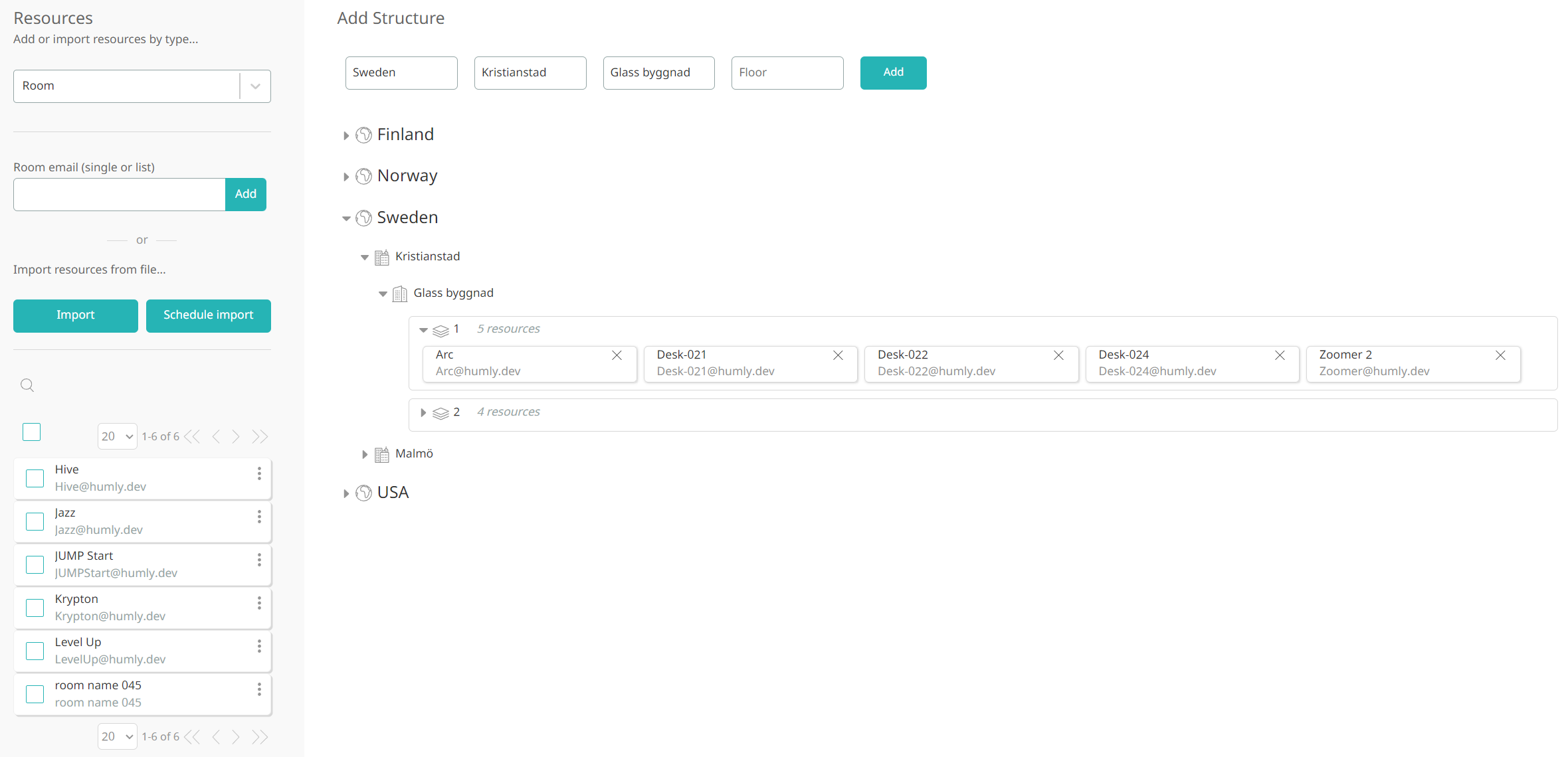
Adding resources without backend through CSV file
Standalone resource can be added through CSV file by typing in the room name alias without any email.
Image below shows you an example of were room1, room2 and room3 will get imported as standalone rooms since they do not have any email under the Email column. Rest of the resources will be imported from the backend.
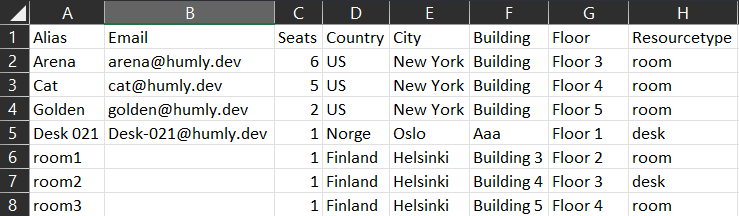
Press the Import button and then select the CSV file by pressing Browse... to begin the import process.
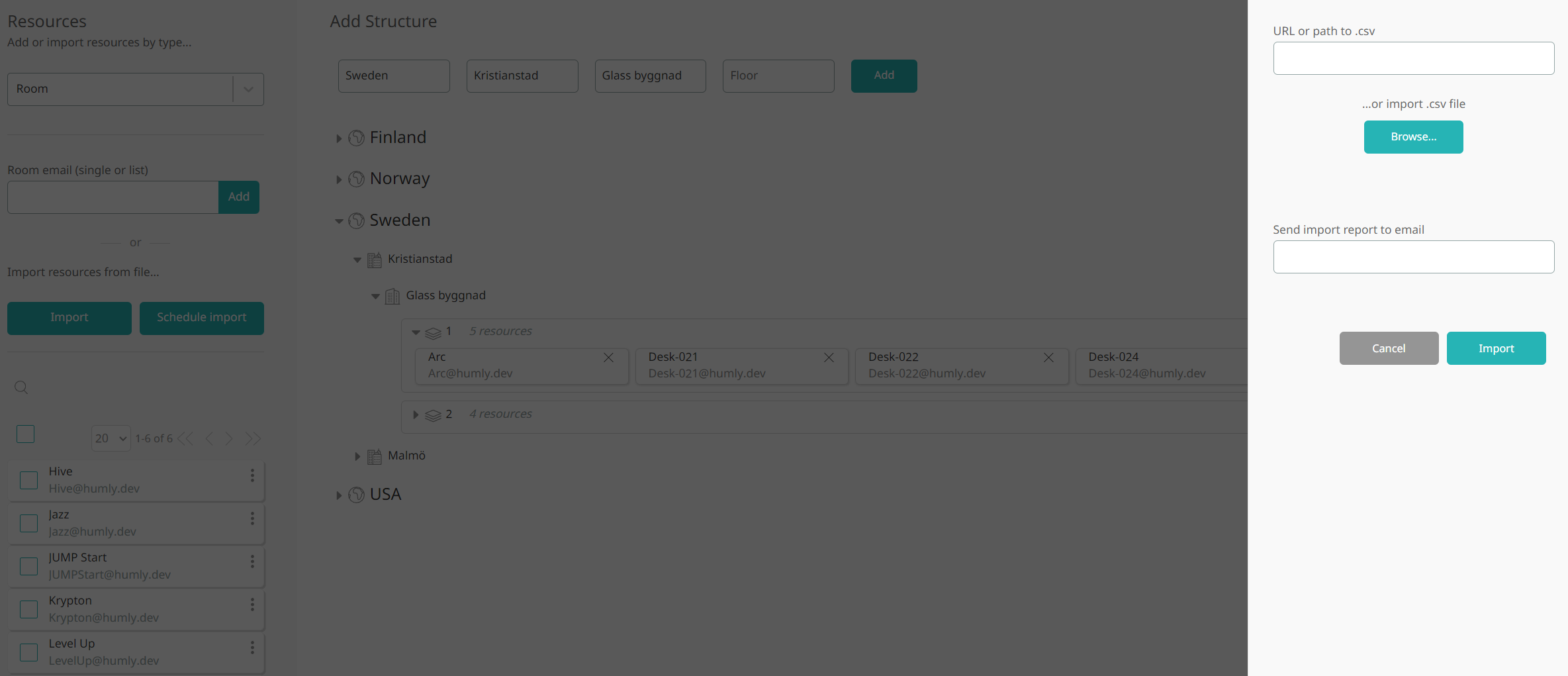
Resource import can be done by using these CSV templates.